Introduction
Have you experienced, Waking Up in the morning full of energy, You go ahead with your morning routine but before that, you place your S23 Ultra on the Wireless Charging Pad, but wait no sign of charging? It looks like your Wireless Charging Feature has taken a break from Working. Don’t worry I’ve been there too and in this guide, We’ll inspect what’s stopping Your S23 Wireless Charging from working.
Basic Inspection Before Fixing Your Wireless Charging
- Start by removing any accessories that could disrupt signals from the charger. Take off your device’s case, skin, or any additional accessories. Once accessories are removed, place your device directly in the center of the charging pad. This simple step ensures an optimal charging experience.
- Check the Wireless Charger USB cable for any physical or liquid damages and bent pins.
- Make sure you do not place metal objects or magnets near the Wireless Charging Pad it can interfere with the wireless signals.
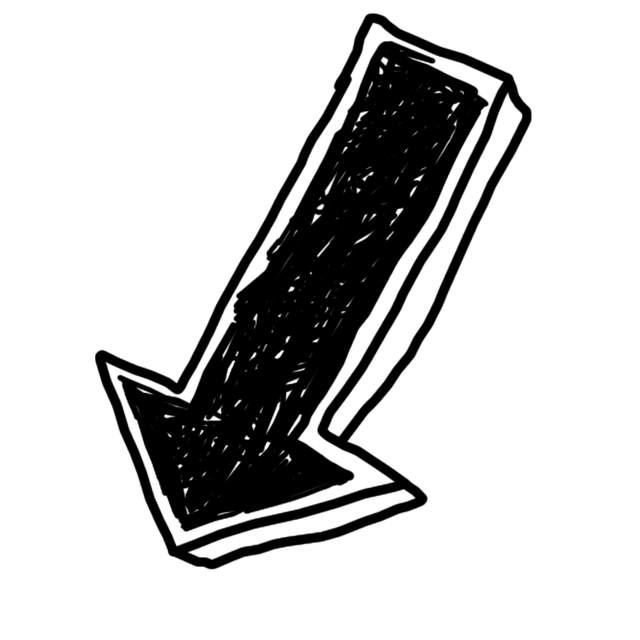
Various Methods to Fix Your Wireless Charging On Galaxy S23
1. Use a Samsung Authorized Wireless Charger or cable
Make sure you are using a certified Samsung wireless charger, You can ensure that your phone is charging fast without losing battery efficiency. Use a Wireless charger like Wireless Charger Duo or wireless charger Trio made by Samsung especially designed according to Flagship Phone.
2. Check if your Samsung Galaxy S23 is Overheated
Another potential hurdle to wireless charging on your Samsung phone is overheating. If your device feels warmer than usual, it could halt the charging process to safeguard its battery and internal components. In such instances, take immediate action by powering off your phone and allowing it to cool down for a while. Once it reaches a normal temperature, attempt wireless charging again to assess if the issue persists. This precautionary measure ensures the longevity of your phone’s battery and promotes safe wireless charging practices.
3. Check If the Wireless Charger is Qi-Certified
Wireless chargers often have Qi Certification, which ensures that the wireless charger you are using has undergone various tests to make up to the standards of being the best Wireless Charger. If the Wireless charger is not QI-certified then there is no guarantee that it will work every time and it can harm your phone’s battery too.
4. Make Sure your Device is Properly Placed
To ensure the seamless operation of your wireless charging experience, it is crucial to confirm that your device is appropriately positioned over the wireless charger. When placing your device on the wireless charger, make sure it is positioned directly in the center. This ensures that the charging circuit establishes a reliable connection. If you fail to place your phone properly there will be no power supply.
5. Diagnose Wireless Charging via Samsung Members App
If the above methods don’t work then we need to make sure the Wireless Charging Mechanism is working on your phone. Follow the steps given below
Step 1
Install the Samsung Members App from the Google Play Store.
Step 2
Open the App and Click Diagnostics
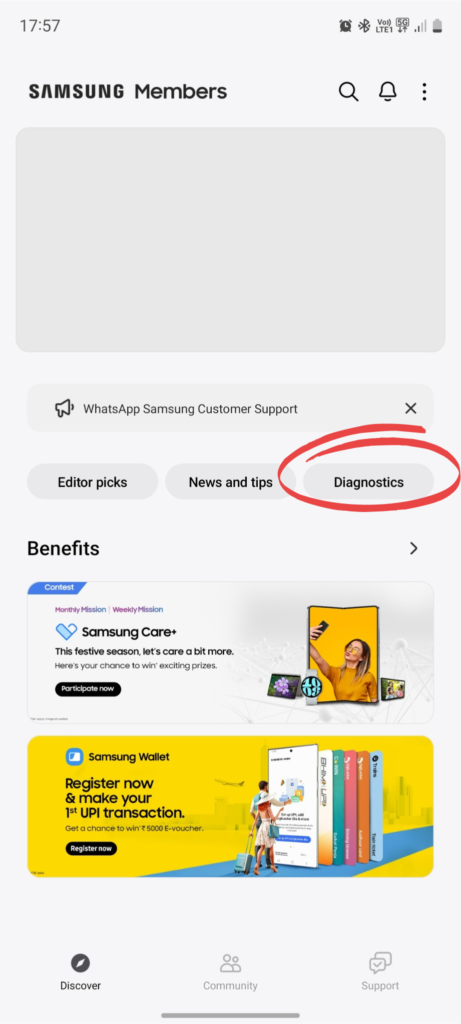
Step 3
Click on Phone Diagnostic
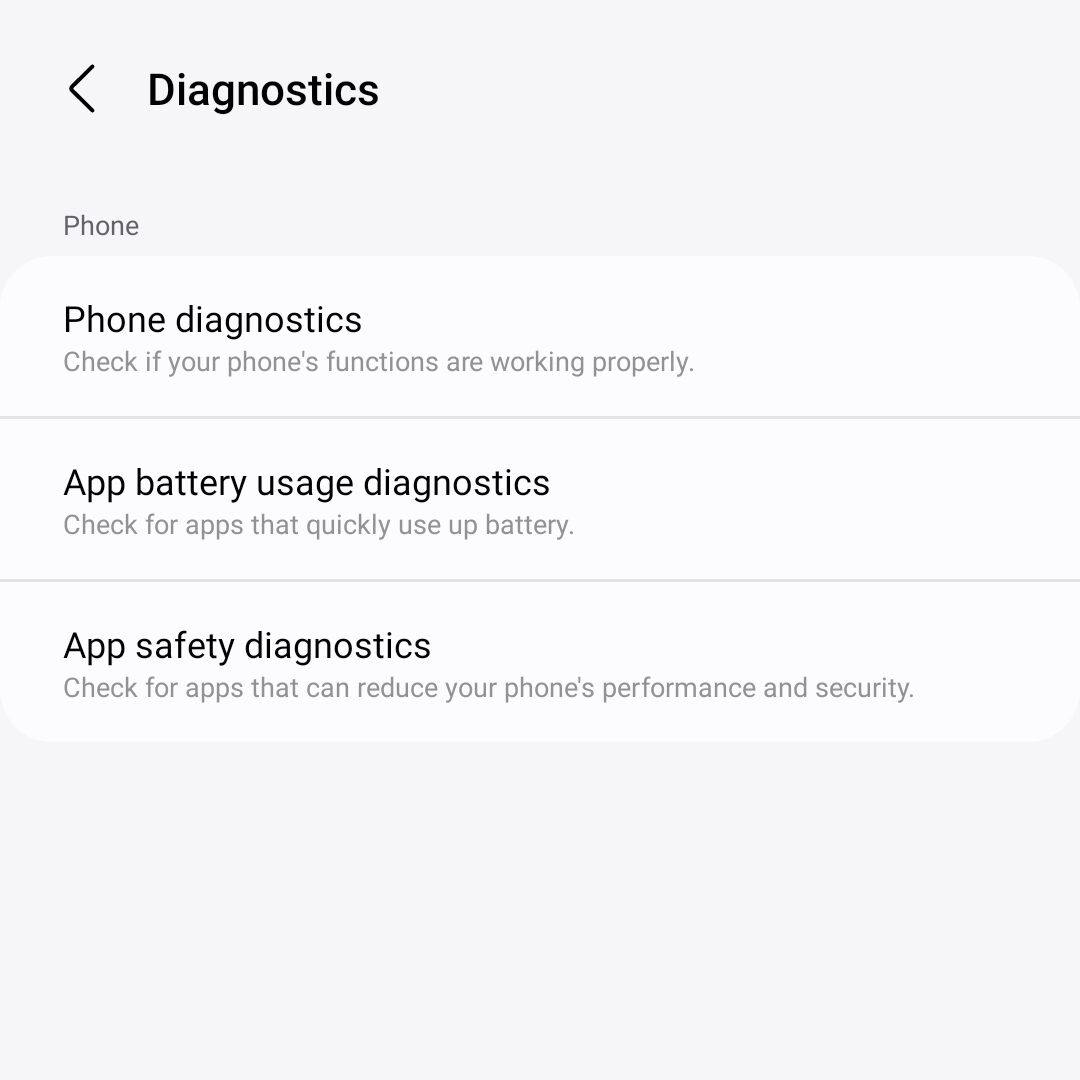
Step 4
Click on Wireless Charging and follow its instructions.

6. Check for Software Update
If you find your wireless charger isn’t working as expected, a software update may be the key to resolving the issue. These updates often include optimizations and fixes for wireless charging problems. it’s crucial to stay on top of software updates.
7. Reboot in Safe mode
Try rebooting your device in Safe Mode, a diagnostic setting that temporarily disables third-party apps. In Safe Mode, check if your wireless charging works properly. This helps identify any app-related issues affecting the charging process. To initiate Safe Mode follow the given steps:
Step 1
Press and hold the power button until the prompt appears.
Step 2
Tap and hold on the power off icon until the Safe Mode icon shows up
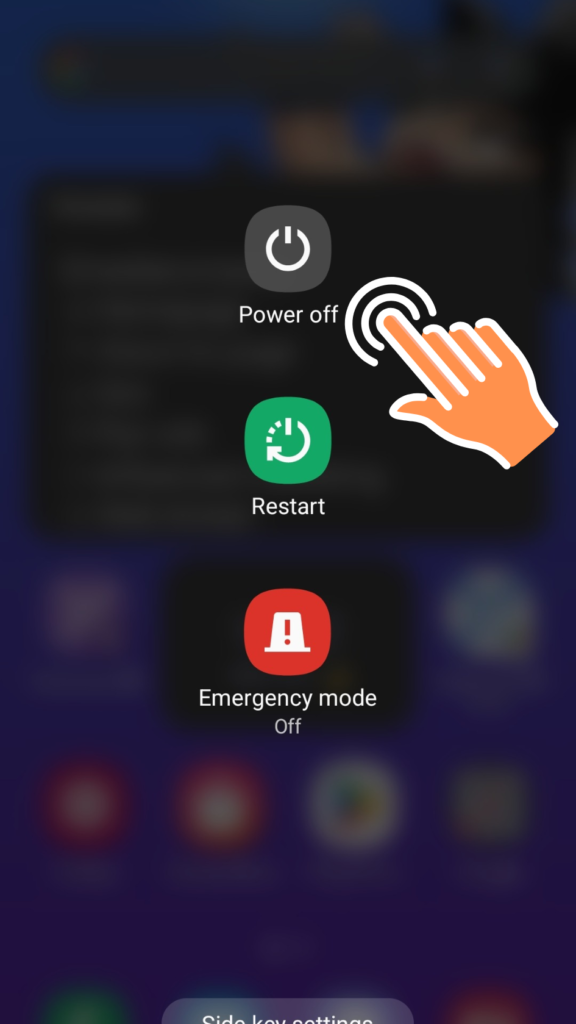
Step 3
Click on Safe Mode
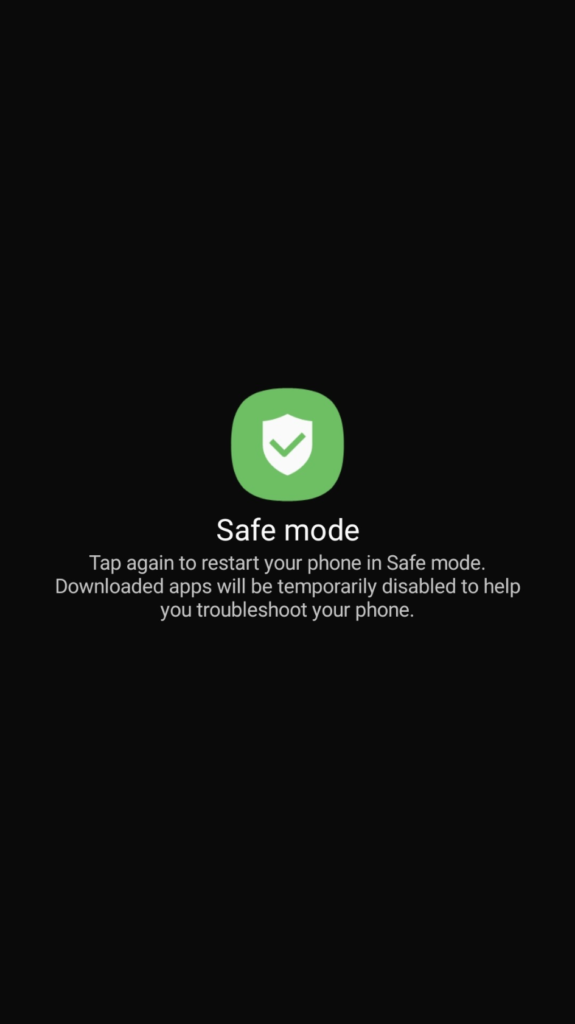
8. Factory Reset your Galaxy Phone
If the above methods didn’t work for you then you must perform a factory reset. It will help you to bring back your device in stock state. Perform these steps
Step 1
Go to Setting
Step 2
Scroll down and click on General Management.
Step 3
Tap on Reset
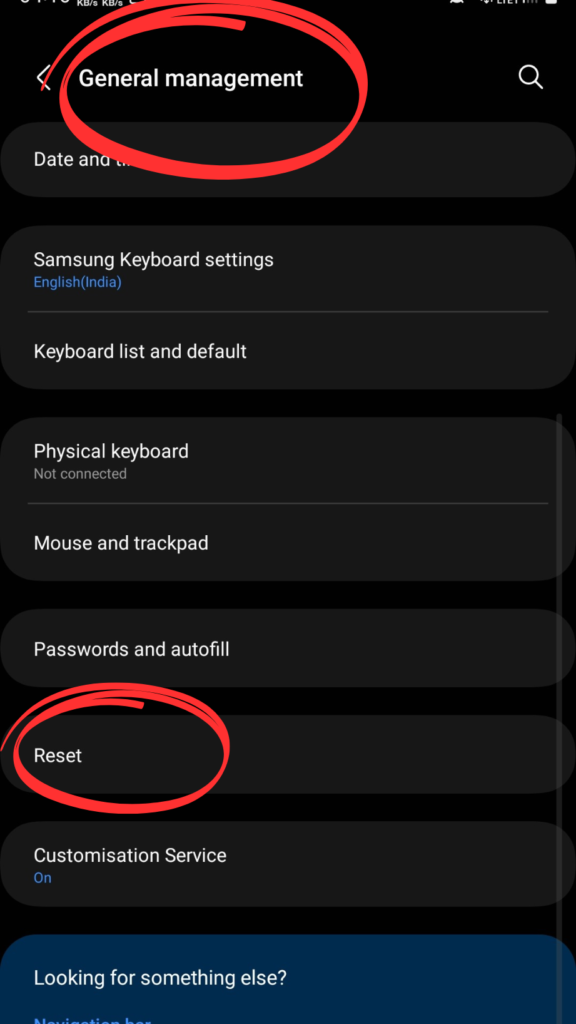
Step 4
Click on Factory Reset
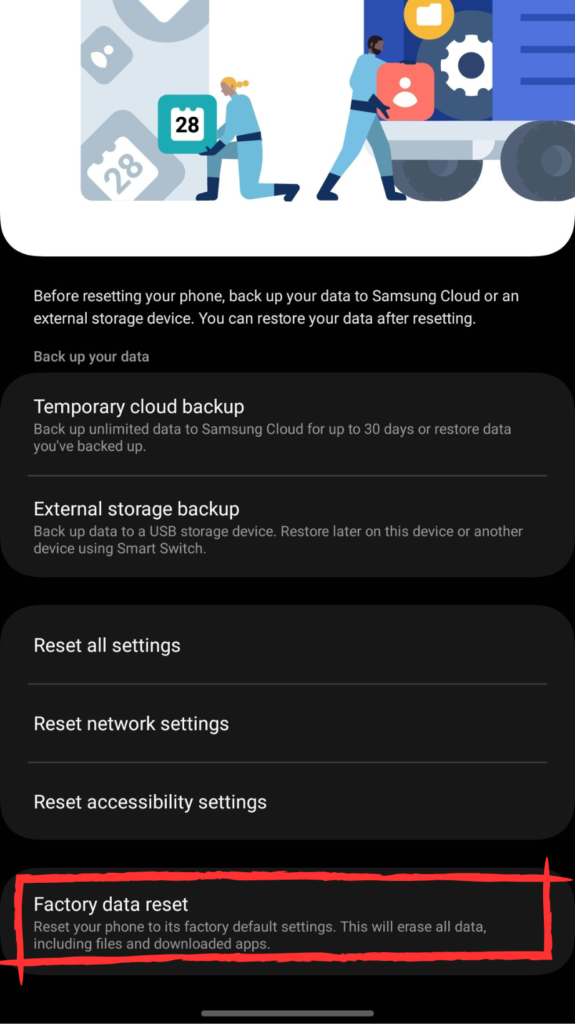
Conclusion and Final Thoughts
For fellow S23 users facing wireless charging glitches, this article’s got your back! From checking cables to software updates, it’s a lifesaver. Take note of these tips, and your S23 will thank you. Remember, stay on top of updates and follow the care guide for smooth charging vibes ahead. Happy charging!
FAQ’s
Why my S23 Ultra is not Charging with Wireless Charging?
If your phone has stopped charging then please check the charging port and make sure your device is placed directly over the charging pad. Remove the Device Accessories like the case and Clean the charging pad.
Does the Samsung Galaxy S23 Ultra have a Fast Wireless Charging Option?
The S23 line-up supports fast charging. The fast wireless charging feature can be turned on Settings > Battery and Device Care > Battery > More Battery Settings > enable “Fast Wireless Charging”.

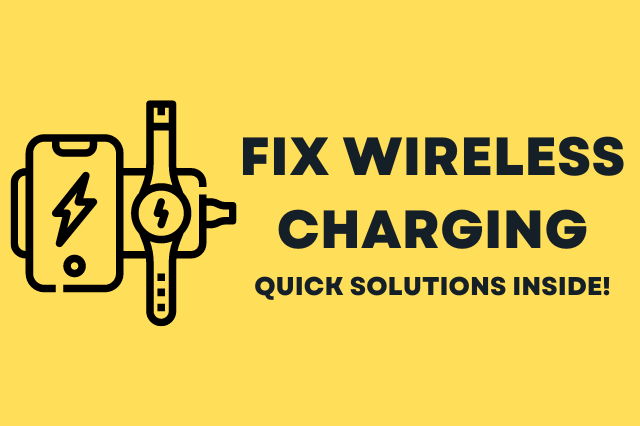
![681+ Best Ganpati Hashtags for Instagram 2024 [Updated]](https://gadgetsexpo.org/wp-content/uploads/2024/09/Best-Cooking-Hashtags-for-Instagram-Updated-1.png)
![691+ Best Cooking Hashtags for Instagram 2024 [Updated]](https://gadgetsexpo.org/wp-content/uploads/2024/08/Best-Cooking-Hashtags-for-Instagram-Updated.png)
![487+ Best Rakshabandhan Hashtags for Instagram 2024 [Updated]](https://gadgetsexpo.org/wp-content/uploads/2024/08/487-Best-Rakshabandhan-Hashtags-for-Instagram-2024-Updated.png)
Leave a Reply