Introduction
“Wham! You’ve just hit the tech world’s equivalent of a brick wall, and it’s called the Samsung S23 setup wizard—which, by the way, keeps stopping dead in its tracks. You’re there, phone in hand, ready to join the Galaxy elite, and this glitch is turning your high-tech dream into a facepalm moment!
Before you rage-reset or spiral down a YouTube troubleshooting rabbit hole, chill. I’ve been in your shoes. We all have at some point thanks to Samsung’s infamous setup wizard woes. But there’s light at the end of this tunnel, my friends. With a few magic tweaks, we can outsmart that Android gremlin and have you posting selfies in no time.
So plug in your new precious, fire up that troublesome wizard, and let’s do this. At the end of our journey, you’ll be the Zen master of your S23 domain instead of another setup wizard casualty.”
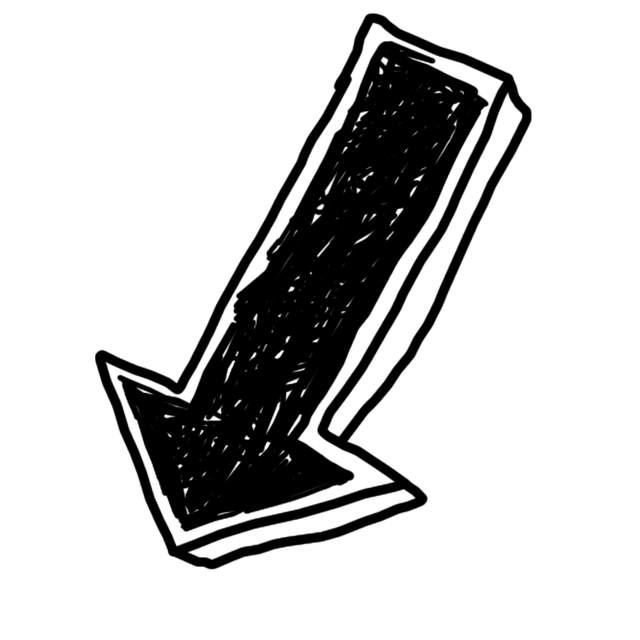
Samsung Galaxy S23 Setup Wizard Keeps Stopping: [3 Fixes]
1. Force Restart your Samsung Galaxy S23
That setup wizard glitch? Super common. Your best bet is to force a restart to clear the hiccup. Here’s your cheat sheet:
- Press and hold the power and volume down keys at the same time. Wait for the screen to go black.
- Power back on, and the welcome screen should pop up, letting you activate your phone.
That’s your quick fix for the ‘setup wizard keeps stopping‘ headache. If that doesn’t cut it, don’t sweat it. There’s more troubleshooting you can dive into, or hit up the Samsung Members for some extra help.
2. Connect with Verizon’s Support Centre
Got a PIN page with a number staring back at you? That’s your ticket to Verizon’s support. Just hit those digits on your smartphone, and boom, you’re through to someone who can help. Lost the number? No problem. Dial 877 807 4646 instead.
They’ll check your info, get your nod of approval, and start the activation. After that, give your Galaxy S23 a quick restart to see if it’s ready to roll.
If you hit a snag because of coverage or call issues, don’t stress. There’s another fix up our sleeve before a Verizon store visit even crosses your mind.
3. Head to Verizon’s Online Portal and Activate your Device
If the earlier solution didn’t do the trick, there’s another path you can take before bringing your phone to Verizon’s attention.
Just follow these steps:
- Head to Verizon’s online portal at https://verizonwireless.com/ and log into your account.
- Navigate to ‘My Devices’ and scout out the ‘Activate Your Own Device’ link.
- Give it a click and the screen will guide you through the activation process.
Once that’s sorted and your Galaxy S23 shows it’s ready for action, here’s the quick way to restart:
- Firmly press and hold down both the power key and the volume down key.
- Keep holding ’em down until the device begins to power off.
And just like that, when your phone comes back to life, it’ll be free from those setup wizard woes!
4. Force Stop and Enable it Again
When the stubborn ‘setup keeps stopping’ message rears its ugly head and none of the standard fixes stated above do the trick, here’s a little trick that might just be the charm:
- At the moment the error pops up, tap on ‘App Info’ from the error message.
- In the App Info section, hit ‘Disable’ to put the app on a temporary time-out.
- Then, tap ‘Enable’ to bring it back into the game.
And presto! With any luck, that pesky error should now be a thing of the past, letting you proceed with enjoying your Samsung Galaxy S23.
Conclusion
if you’re grappling with the ‘setup wizard keeps stopping’ issue on your Samsung Galaxy S23, here are the bullet-point solutions to consider:
- Force restart your device by pressing the power and volume down keys.
- Dial the number from the PIN page to connect with Verizon for activation.
- Activate your phone online via Verizon’s official website.
- Click on ‘App Info’ when the error pops up, and disable, then enable the app.
These straightforward fixes can effectively troubleshoot and resolve setup glitches. Should difficulties persist, Verizon customer service stands ready to assist. Adopting these methods can smooth out your device setup experience, letting you take full advantage of your new Samsung phone on the Verizon network.

![Samsung Galaxy S23 Setup Wizard Keeps Stopping: [3 Fixes]](https://gadgetsexpo.org/wp-content/uploads/2023/12/Setup-Wizard-Keeps-Stopping.png)
![764+ Best Beach Hashtags for Instagram 2024 [Updated]](https://gadgetsexpo.org/wp-content/uploads/2024/09/Best-Beach-Hashtags-for-Instagram-Updated.png)
![493+ Best Bird Hashtags for Instagram [Updated]](https://gadgetsexpo.org/wp-content/uploads/2024/09/Best-Birds-Hashtags-for-Instagram-Updated.png)
![681+ Best Ganpati Hashtags for Instagram 2024 [Updated]](https://gadgetsexpo.org/wp-content/uploads/2024/09/Best-Cooking-Hashtags-for-Instagram-Updated-1.png)
Leave a Reply