Introduction
Got a Samsung Galaxy S23? Then you know the drill – you unplug it, and bam, the battery’s draining faster than your patience. It’s not just you. My S23’s battery life is more like a half-life. You shut down apps, dim your screen, and avoid 5G like the plague, and yet, that battery drain won’t quit.
Let’s dive into this together because I’m just as tired of the constant charge hunt as you are.
Preliminary Steps Before Troubleshooting
Before you dive into fixing the battery drain on your Galaxy S23, make sure your phone is updated with the latest software update. This step is crucial as it can address known issues causing the battery to drain.
Back up your data to protect your information and charge your device to at least 50% so you have ample battery power to work with.
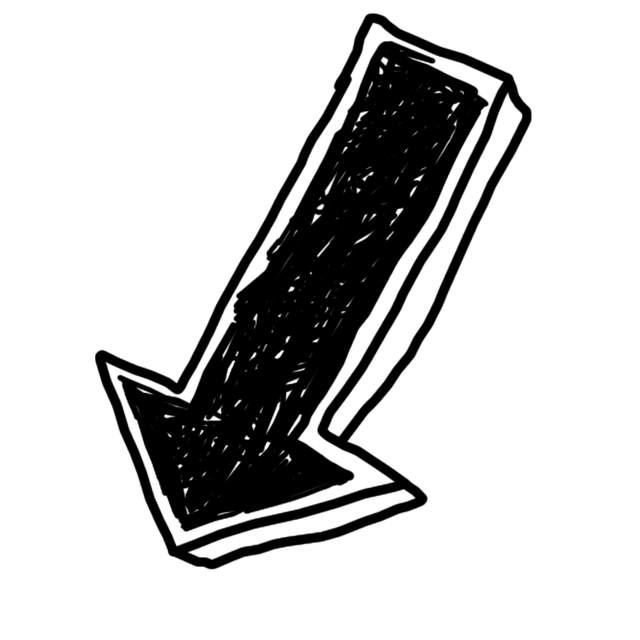
Samsung Galaxy S23 Battery Drain Issues: 11 Quick Fixes
1. Disabling Unnecessary Functions
To fix the battery drain issue, start by disabling features like Always On Display and location services when they’re not in use. Even seemingly minor settings can cause battery drain issues over time.
Step 1
Navigate to the Settings menu(⚙️).
Step 2
Tap on the Lock screen.
Step 3
Find the “Always On Display” option.
Step 4
Slide the switch into the Off position to deactivate the “Always On Display” feature.
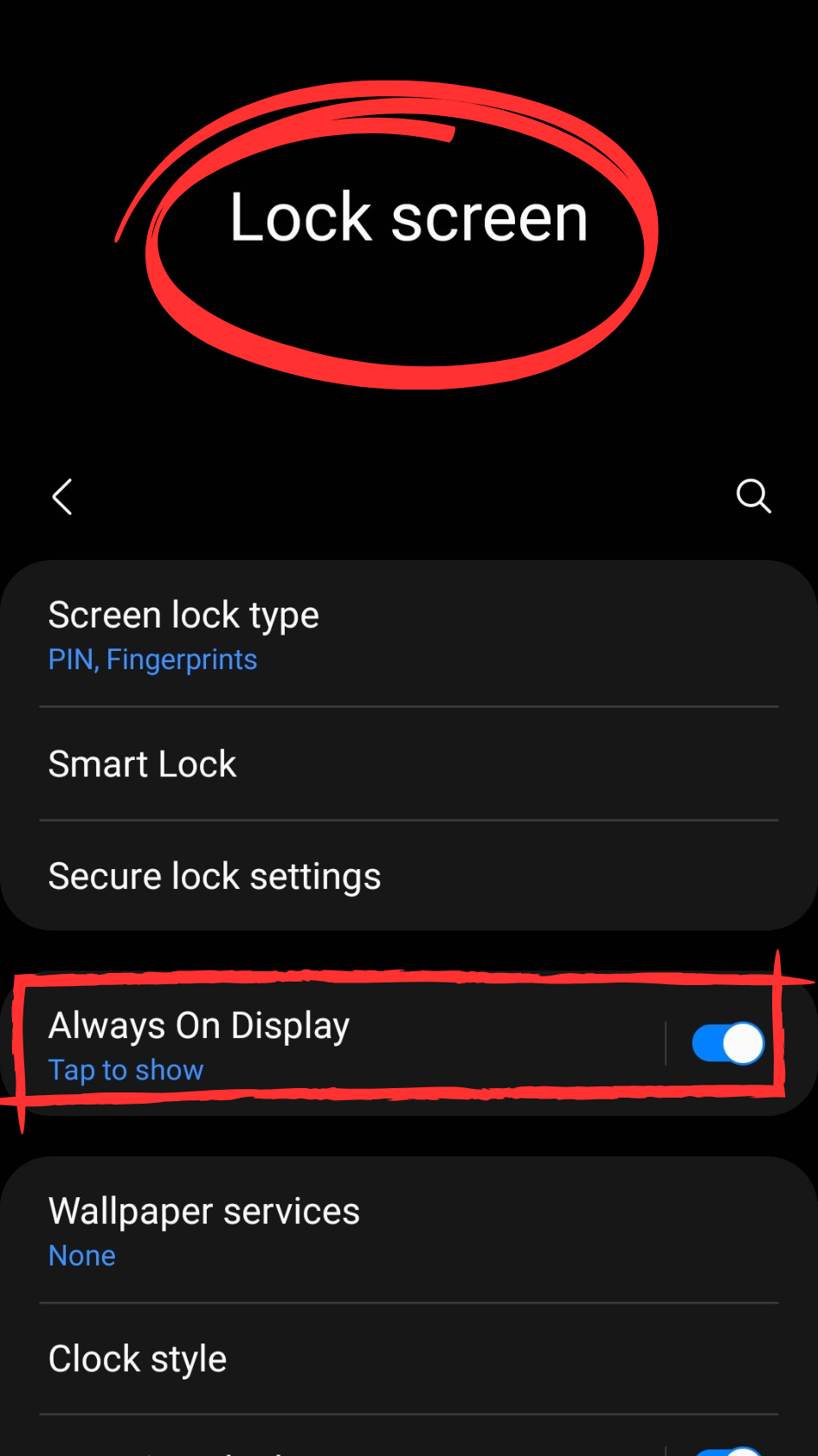
Step 5
While still in the Settings menu, scroll down until you find the Location option > Tap on it and toggle the switch at the top to turn off Location Services.
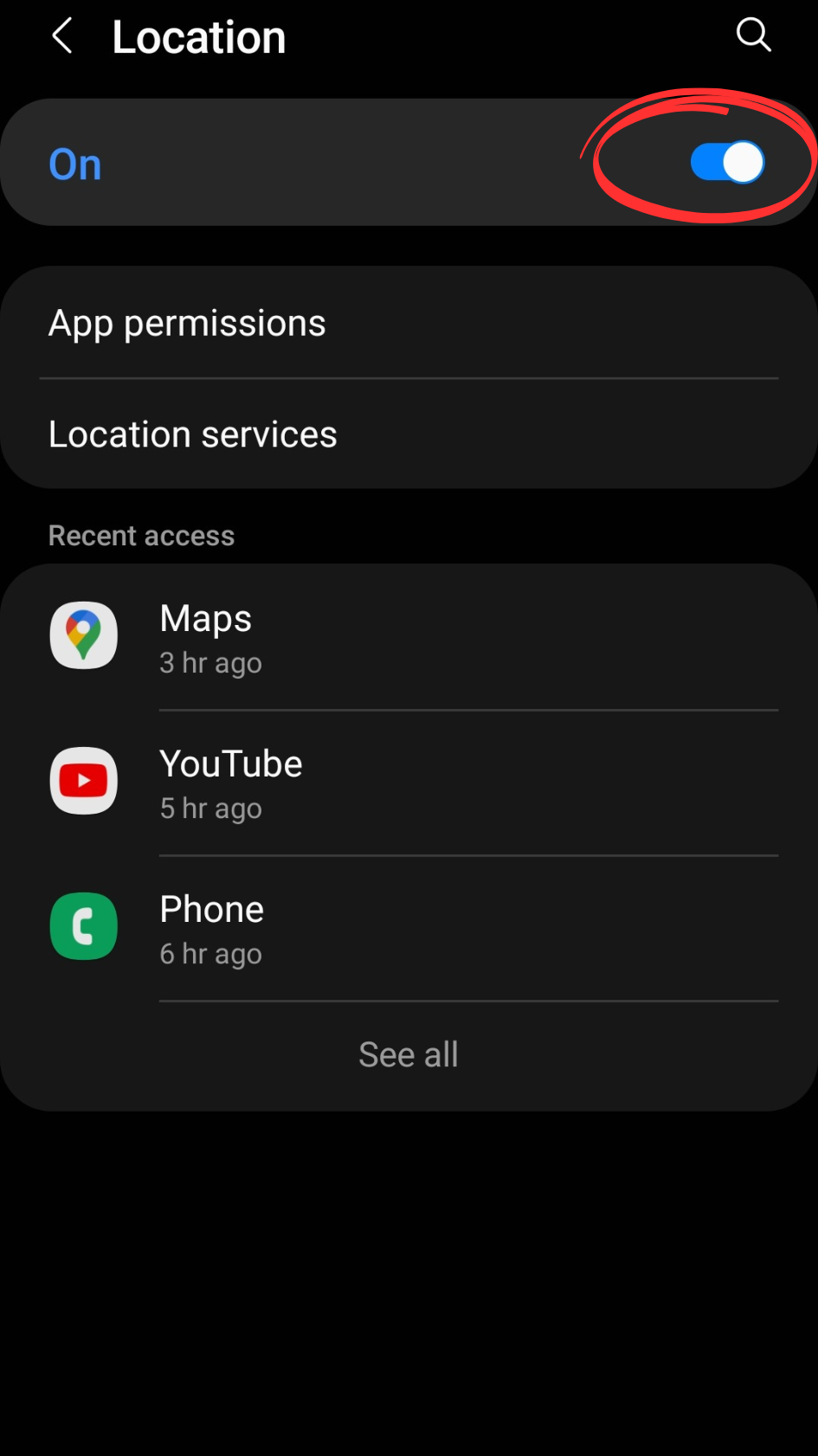
2. Managing Connectivity Features
Wi-Fi and Bluetooth are invaluable for a modern smartphone, yet they also contribute to the s23 battery drain problem. Turn off Wi-Fi and Bluetooth when not actively using them to prevent them from running in the background and draining your battery.
3. Reduce Screen Refresh Rate
The default 120Hz screen refresh rate on the Galaxy S23 series provides ultra-smooth visuals, but it also consumes more battery. Switching to a lower refresh rate can save energy and still deliver a good user experience.
Steps to Adjust Screen Refresh Rate:
Step 1
Open Settings and navigate to Display. Scroll to Motion smoothness.
Step 2
Select a Standard refresh rate (60Hz) to reduce battery consumption.
Step 3
Tap Apply to confirm your selection.
4. Enable Adaptive Brightness
Adaptive brightness automatically adjusts your screen brightness based on the surrounding light levels, which can conserve battery power while still providing optimal visibility.
Steps to Enable Adaptive Brightness:
Access Settings and go to Display > Find the Adaptive brightness setting > Toggle the button to On for automatic adjustment.

5. Decrease Screen Timeout Duration
The longer your screen stays on while you’re not using it, the more power it uses. Setting a shorter timeout duration can prevent unnecessary battery usage.
Head back to Settings and select Display > Tap on Screen timeout > Choose a shorter duration, such as 15 or 30 seconds, to minimize battery drain when the phone is idle.
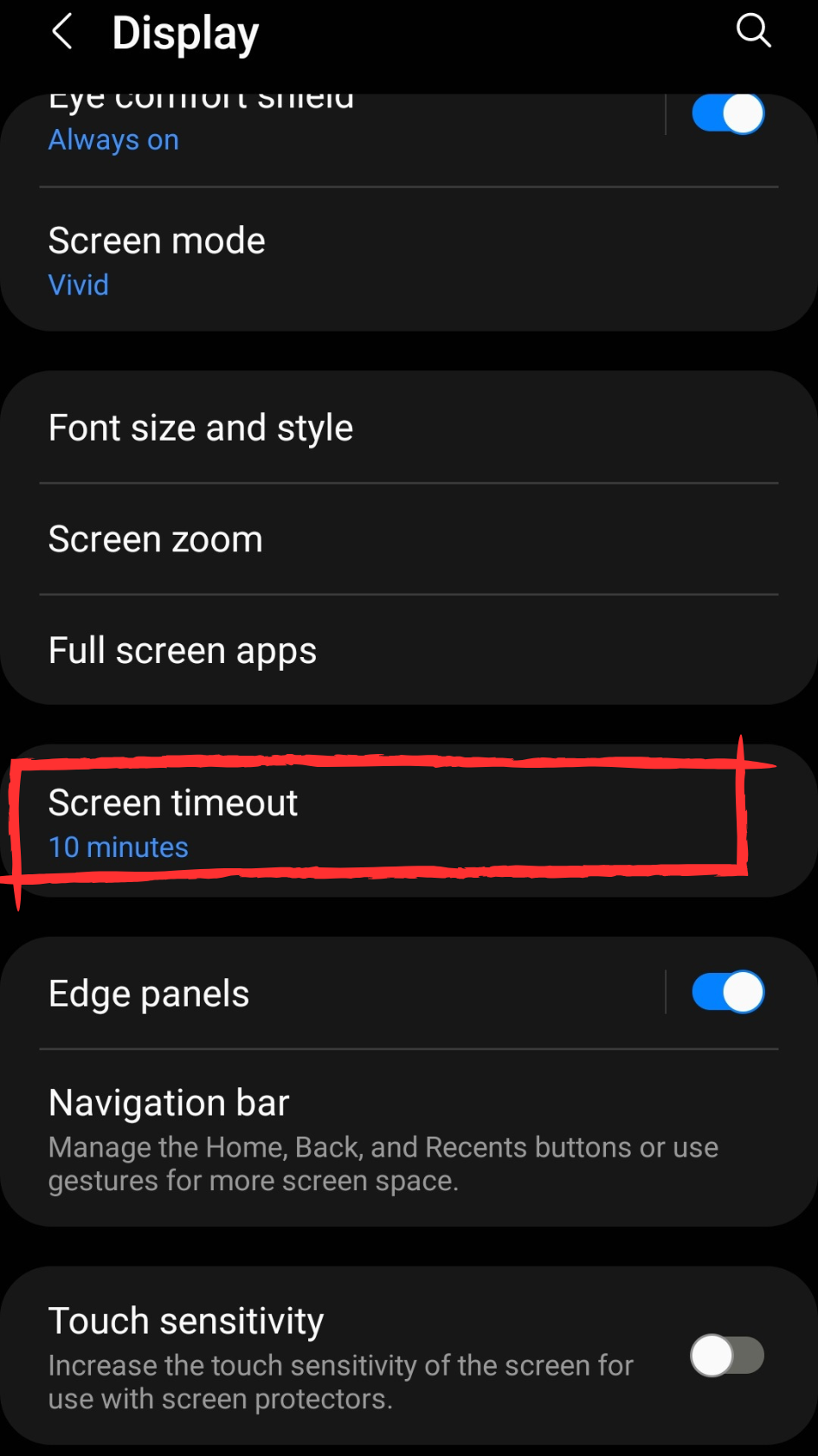
6. Closing Background Apps
After using an app, it’s a good habit to close it rather than just leave it open. This prevents the app from continuing to use battery power in the background.
7. Remove Widgets and Live Wallpapers
Widgets and live wallpapers, while visually appealing, are known culprits of draining the battery on your Galaxy S23. They frequently refresh and update, consuming more battery than static images or icons.
8. Hardware Considerations and Solutions
Regularly check your S23 Ultra for any signs of physical damage and be mindful of the impact of temperature on its health. If your battery is draining fast, it may benefit from recalibration. In extreme cases, contact Samsung support for advice or to arrange a professional battery replacement.
Advanced Troubleshooting Techniques
If the battery drain on your Galaxy S23 still has you scrambling for a charger, it’s time to delve into some advanced troubleshooting techniques. These steps will help you identify if the issue is with the core functions of your Samsung smartphone or if it’s being caused by something else.
1. Booting in Safe Mode to Isolate the Issue
Step 1
Press and hold the Power button on your Samsung Galaxy S23 until the power off icon appears.
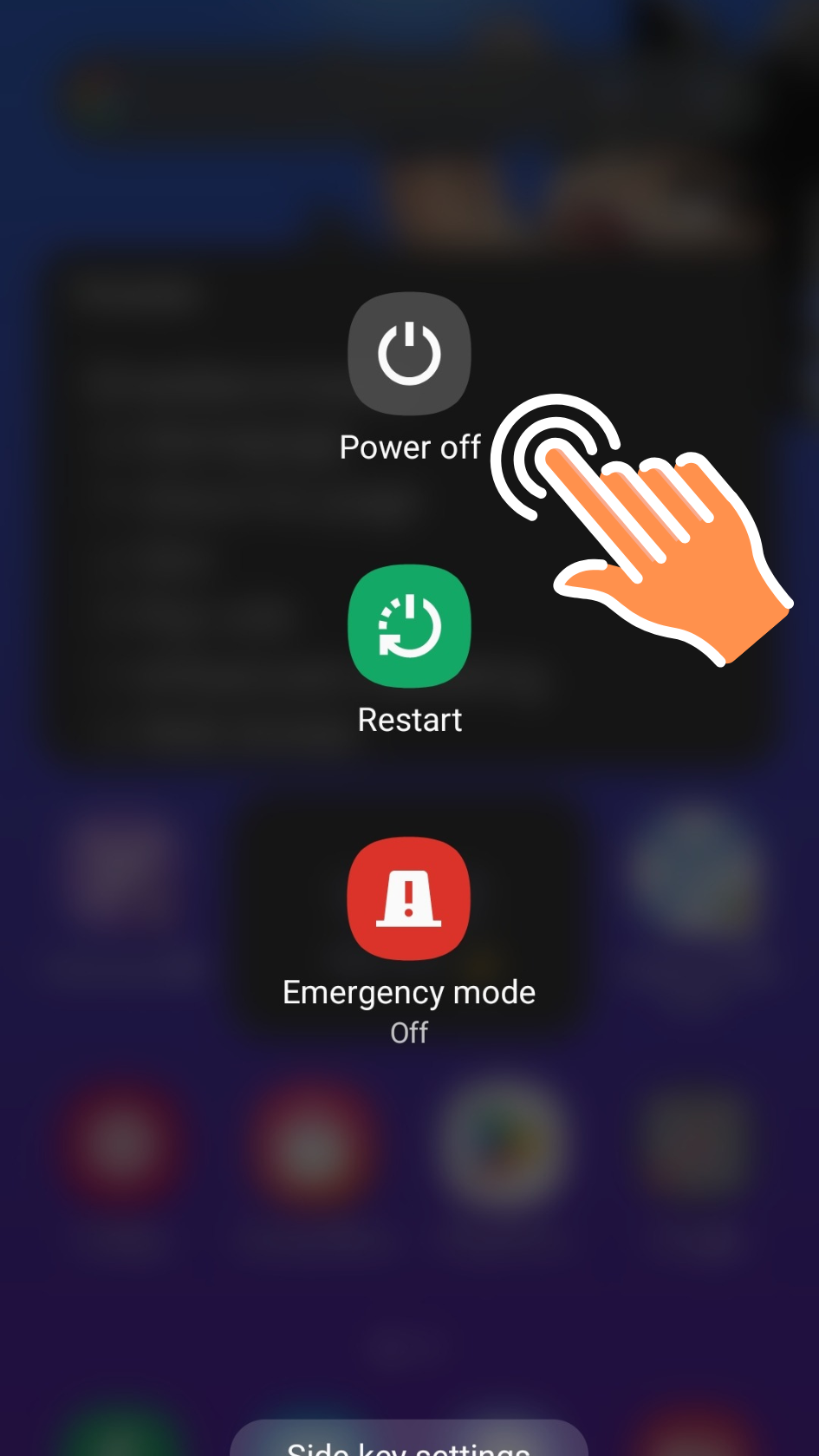
Step 2
Tap and hold the power off icon until the Safe Mode prompt shows up.
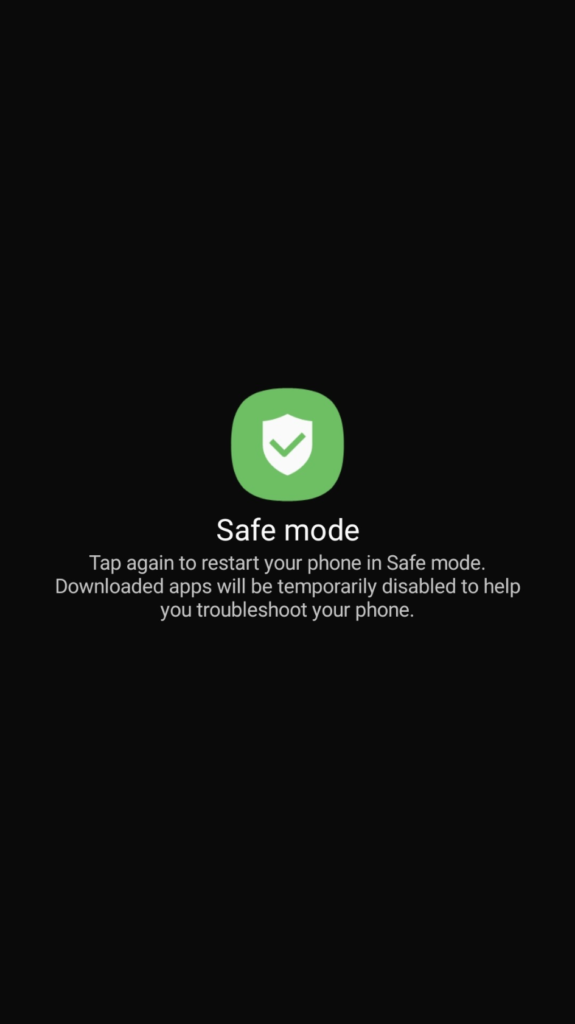
Step 3
Select Safe Mode to boot your phone in this diagnostic state.
Once in Safe Mode, monitor the battery performance. If your battery life improves, an app might be the cause of the drain. You can then restart your phone normally and start uninstalling recently downloaded apps one by one to pinpoint the culprit.
2. Clearing the Cache Partition
- Turn off your Galaxy S23.
- Press and hold the Volume Up button and the Power button simultaneously until the Samsung logo appears.
- Use the volume buttons to navigate to “Wipe cache partition” and select it with the power button.
- Confirm the action and reboot your device.
Clearing the cache partition can fix issues with the phone’s battery draining fast by removing temporary files that might be causing the problem.
3. Performing a Factory Reset
Back up all your data as this step will erase everything from your device.
Step 1
Navigate to Settings
Step 2
General management
Step 3
Reset
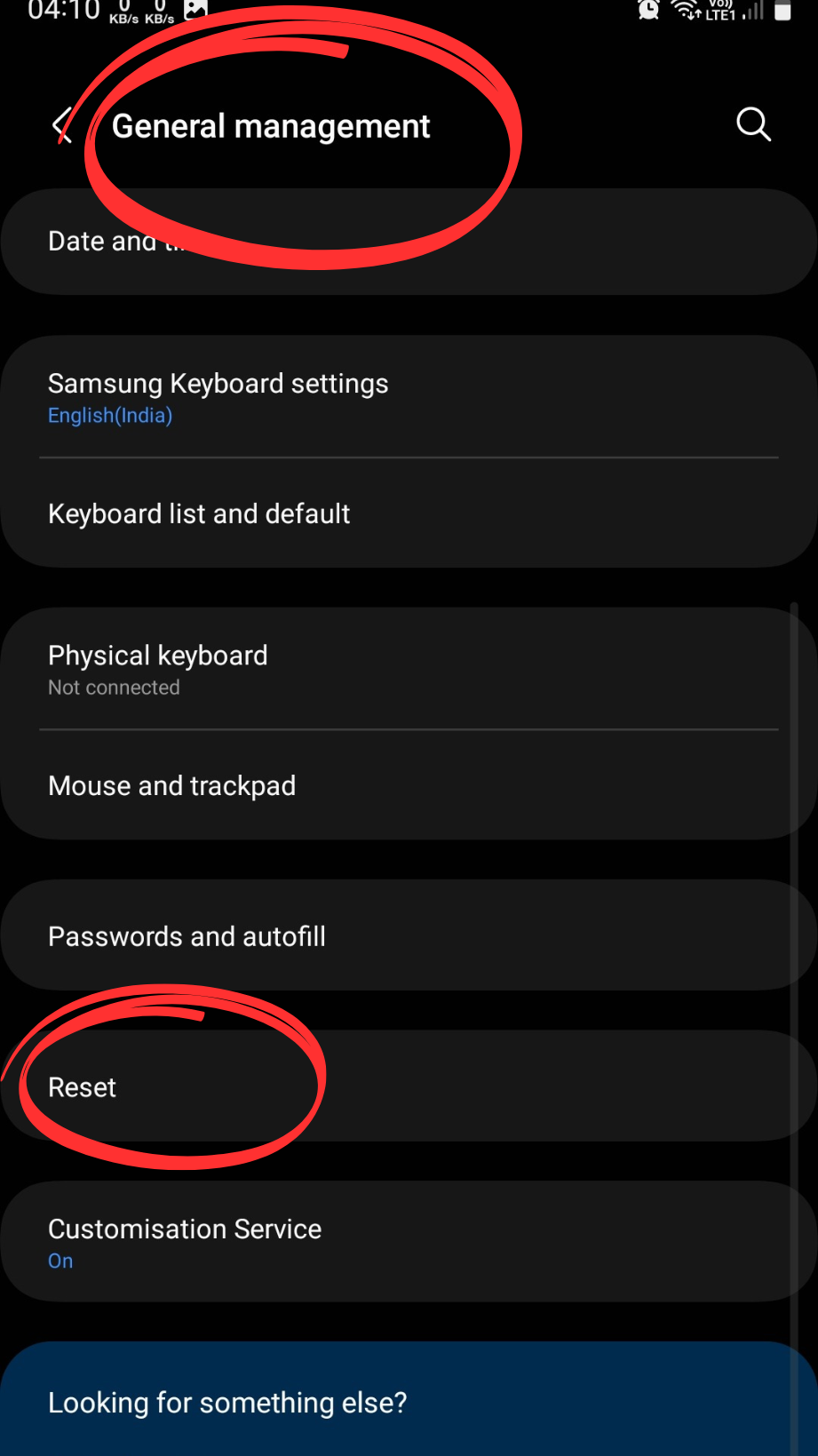
Step 4
Factory data reset.
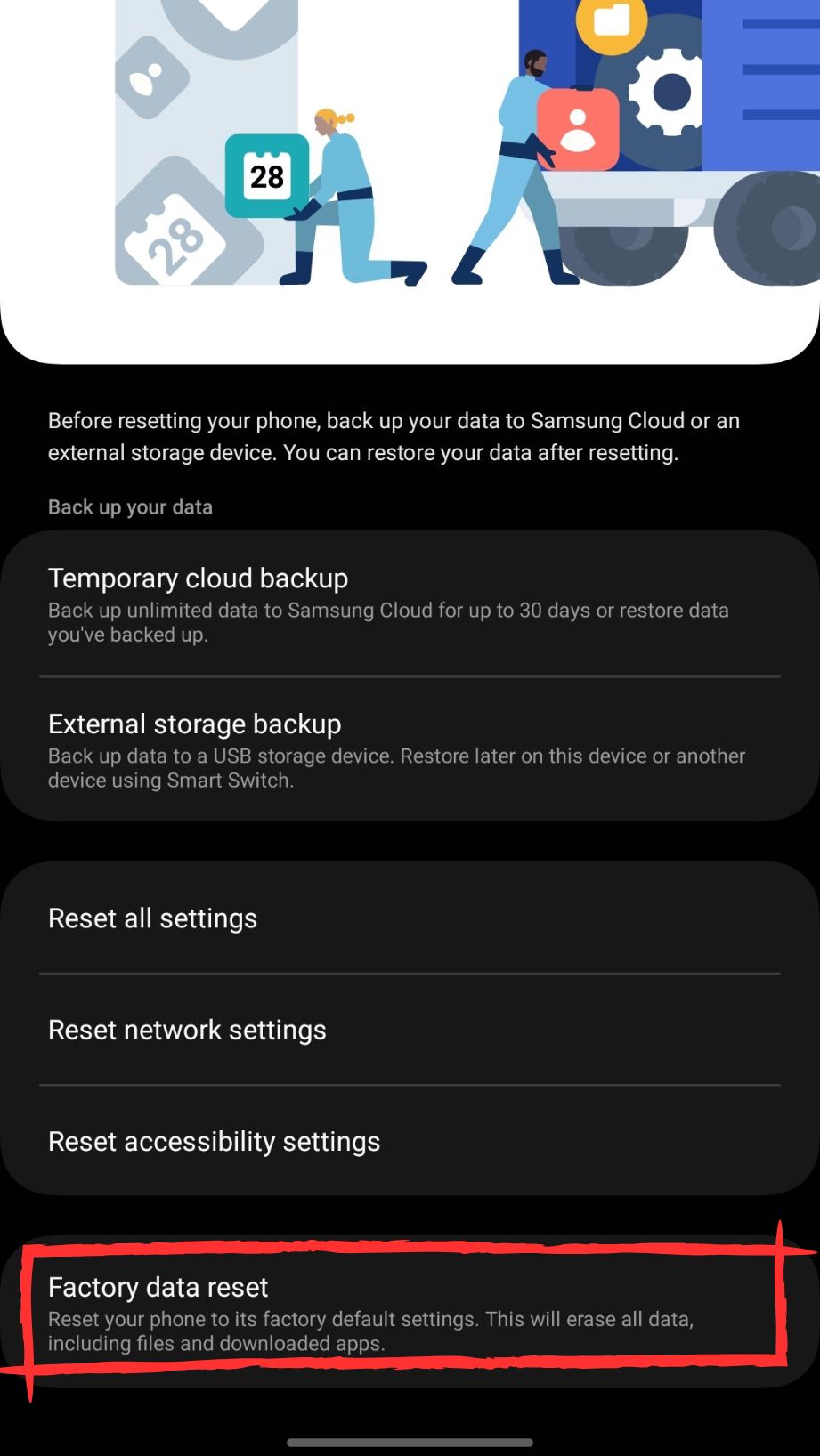
A factory reset should be your last resort. It returns the phone to its original state and can be quite effective in fixing the battery drain issue if it’s software-related.
Conclusion and Final Thoughts
Boom! There you have it, folks – the ultimate cheat sheet to kick your Samsung Galaxy S23’s battery drain to the curb. We’ve sleuthed through settings, turned off all the power-hungry features, and optimized our screens like pros. Now, your Galaxy S23 should be holding charge like a champ, and you’re free to enjoy all the bells and whistles of your slick device without that nagging battery anxiety. So go ahead, give your phone the juice it deserves and make the most out of every percent. Stay charged, my friends!

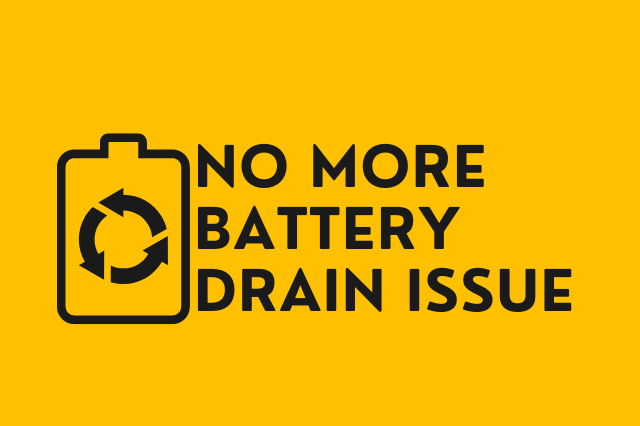
![764+ Best Beach Hashtags for Instagram 2024 [Updated]](https://gadgetsexpo.org/wp-content/uploads/2024/09/Best-Beach-Hashtags-for-Instagram-Updated.png)
![493+ Best Bird Hashtags for Instagram [Updated]](https://gadgetsexpo.org/wp-content/uploads/2024/09/Best-Birds-Hashtags-for-Instagram-Updated.png)
![681+ Best Ganpati Hashtags for Instagram 2024 [Updated]](https://gadgetsexpo.org/wp-content/uploads/2024/09/Best-Cooking-Hashtags-for-Instagram-Updated-1.png)
Leave a Reply