Introduction
If you’ve found yourself in the maddening maze of a malfunctioning fingerprint sensor on your shiny S23 Ultra, you’re not alone.
In this guide, we’ll be your backstage pass, guiding you through the intricate steps to coax that sensor back to life. So, grab your digital toolkit, and let’s sprinkle some tech magic on that uncooperative S23 of yours!
Preliminary Checks Before Fixing Your Fingerprint Scanner
Before delving into the intricacies of fixing your fingerprint scanner, it’s essential to conduct a series of preliminary checks to ensure a streamlined troubleshooting process.
- Restart your device as it will help you fix the Samsung fingerprint issue.
- Update your Samsung Device, a software glitch may be messing with your Fingerprint sensor.
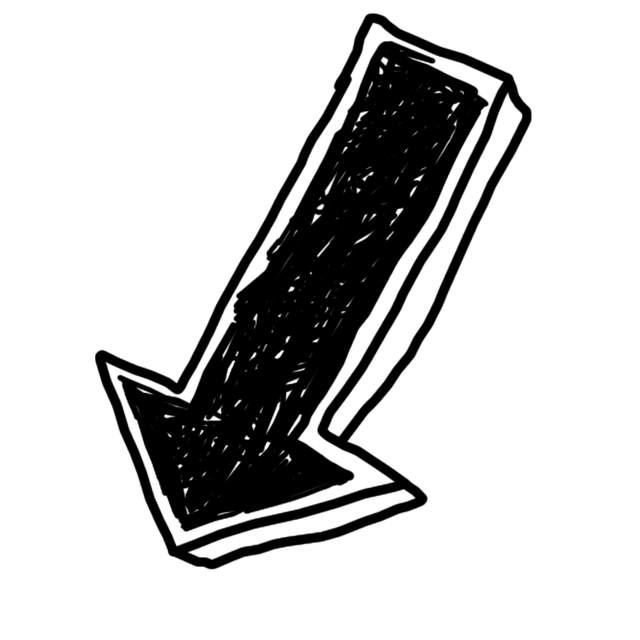
Troubleshooting Guide For Fixing Your Samsung Fingerprint Sensor
1. Ensure That Your Finger and Screen is Clean

Optimizing your device’s touch experience is as simple as keeping both your fingers and the screen clean. Residues from lotions or daily activities can hinder responsiveness, leading to imprecise inputs. Regularly wipe your screen with a lint-free microfiber cloth to remove fingerprints and dust
2. Remove The Screen Protector
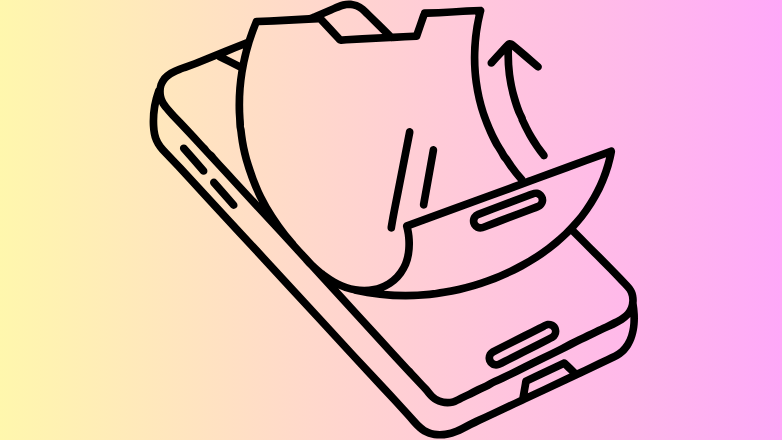
Check if the screen protector is dirty or scratched because this could be the reason why your fingerprint sensor is not working. Try to Remove the screen protector and clean the screen with a microfiber cloth.
Now keep in mind that the S23 smartphone comes with a Qualcomm 3D Sonic Gen 2 fingerprint scanning module meaning if your screen is scratched around the sensor area it can still read your fingerprint, even if your fingerprint is wet by water. If it’s still not recognizing your fingerprint then there might be a possibility that the hardware is compromised.
3. Register Multiple Fingerprint
Ensure that your fingerprint has not been cut or bruised, this could be a reason why your Samsung fingerprint not working properly. Register with multiple fingerprints and then attempt to unlock your phone.
4. Clear Cache Partition
Cached data can sometimes contribute to software glitches or errors. Clearing the cache partition can resolve issues related to apps crashing, freezing, or not working as expected. This will delete temporary data on your phone.
- Power off your Galaxy S23.
- Simultaneously press and hold Volume Up + Power until the Samsung logo appears.
- Release buttons at the Android Recovery screen.
- Use the Volume buttons to select “Wipe cache partition” and press the Power Button to select.
- After the process is complete, choose “Reboot system now” from the Power button.
5. Factory Reset your Samsung Galaxy S23
If the above method did not work for you then it is time to perform a factory reset. Follow the steps to perform a Factory Reset.
Notice: Before initiating a factory reset, make sure that your data has been appropriately backed up.
- Go to ‘Settings’ scroll down to ‘General Management’, and then tap ‘Reset Options’
- Click ‘Erase all data (factory reset).
Seeking Further Help
If you’ve gone through all the procedures and still find yourself a problem then it’s time to:
- Contact Samsung Support for professional assistance.
- Visit the Samsung Members Community Forums to see if other users have found solutions.
- Head to a Samsung Service Center if you suspect a hardware issue.
Conclusion and Final Thoughts
Our guide for Samsung S23 users encountering fingerprint sensor issues underscores the significance of meticulous preliminary checks and targeted troubleshooting. Maintaining a pristine sensor and environment, coupled with regular firmware updates, emerges as the key to restoring optimal functionality.
As technology evolves, so too should our strategies. As we part ways with fingerprint glitches, let us embrace the assurance of seamless access that the S23 was designed to provide.
FAQ’s
Samsung S23 Ultra Fingerprint Recognition Sensor Not Working
Check if your Screen protector is scratched and wipe your screen with a microfiber cloth. If the issue persists then Go to the Samsung Service Centre because your hardware might be compromised.


![764+ Best Beach Hashtags for Instagram 2024 [Updated]](https://gadgetsexpo.org/wp-content/uploads/2024/09/Best-Beach-Hashtags-for-Instagram-Updated.png)
![493+ Best Bird Hashtags for Instagram [Updated]](https://gadgetsexpo.org/wp-content/uploads/2024/09/Best-Birds-Hashtags-for-Instagram-Updated.png)
![681+ Best Ganpati Hashtags for Instagram 2024 [Updated]](https://gadgetsexpo.org/wp-content/uploads/2024/09/Best-Cooking-Hashtags-for-Instagram-Updated-1.png)
Leave a Reply