Introduction
Okay, real talk for a second: those random spam accounts (bots) on Twitter that follow you for no reason drive me bonkers!
You know the type – barely any tweets, an egg for a profile pic, and a totally random name like @H0tGlr7725 or @Mal3EnhancingPills. Like, come on, it’s so obvious what’s going on. It totally messes with the whole Twitter experience.
I use Twitter to connect with actual people, share my thoughts, maybe tell a funny story or two. But those spammy weirdos constantly invading my followers list? Hard pass on whatever shady stuff they’re trying to sell.
I bet I’m not the only one who feels this way. We shouldn’t just accept it as how things are online. So, I’m gonna share some tips I’ve picked up that actually help me keep the spammers at bay.
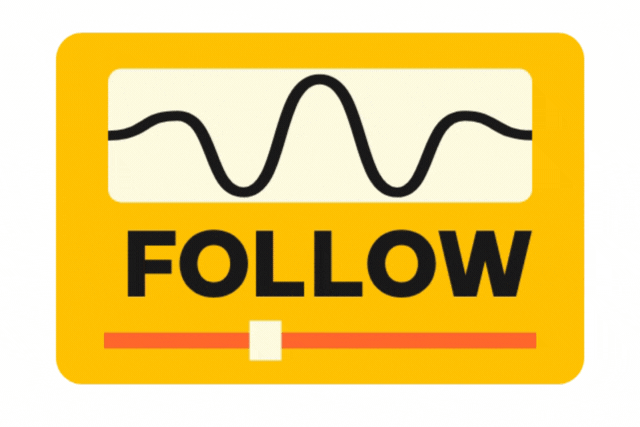
I’ve figured this out the hard way over the years, so trust me – this stuff works. Let’s stop these creeps from ruining our Twitter fun! Who’s with me?
Why Do I Get Random Twitter (X) Followers and Way to Prevent Them 101!
Reason #1: Your Account is Public
More often than not, the reason randos keep landing in your followers is because your account is set to public mode. Maybe you didn’t realize it when you first signed up, but a brand new Twitter account starts off public by default.
That means literally anyone on the platform can see your tweets, respond to you, hit that follow button – you name it. And there’s no approval process or way for you to vet who gets access.
So of course all the shady businesses, scammers, and bot farms out there are going to exploit that open door policy! They can mass produce fake accounts and rapidly follow tons of public profiles to get their garbage pushed out far and wide. It’s an invasion of your Twitter privacy!
I don’t know about you, but that pisses me off. Twitter should be a place to connect with real people and share content – not get spammed by sketchy randos nonstop. That’s why I always lock things down and go private if I start getting those junk follows.
Let me show you how easy it is to protect your tweets right from the Twitter app:
Step 1
Open Twitter and log in
Step 2
Tap your profile icon top left
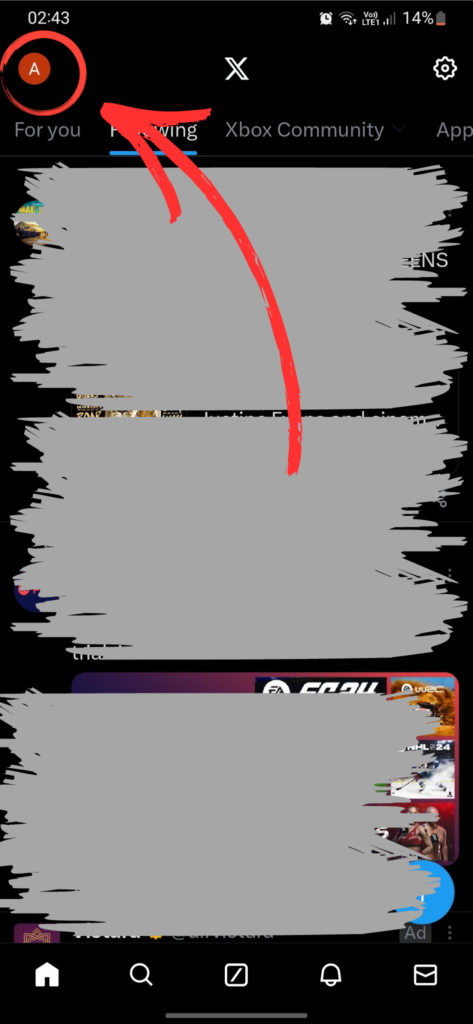
Step 3
Settings and Privacy
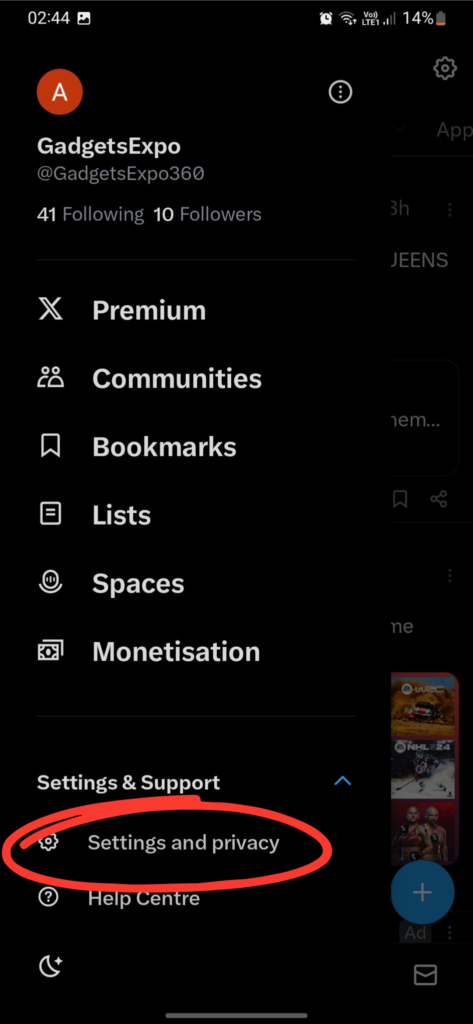
Step 4
Privacy and safety
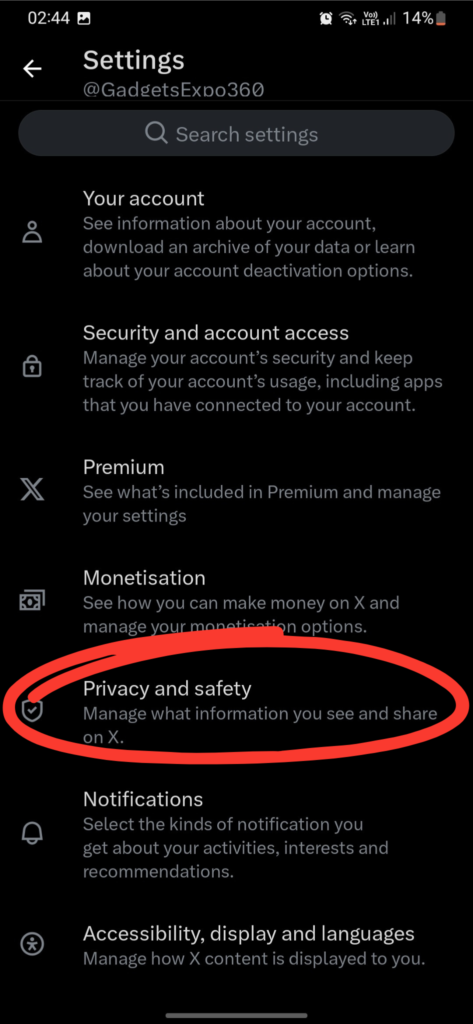
Step 5
Audience, media and tagging

Step 6
Toggle on “Protect your Post”
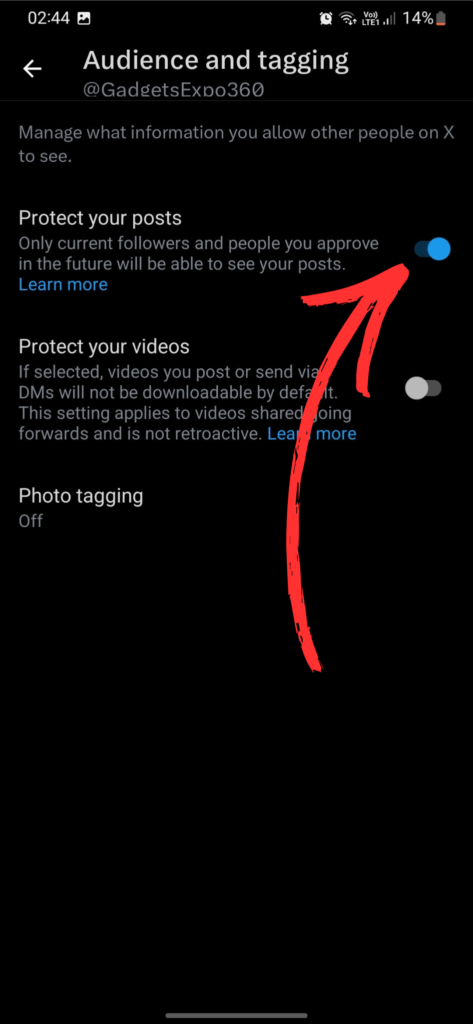
Bam! Now your account is private and you control who can see and interact with your tweets. Any new followers have to get approved by you first before they can access your feed.
You’ll still show up in Twitter searches, but at least you won’t have those trash accounts sliding into your followers anymore. Problem solved!
Taking these simple steps to go private is a must if you want to enjoy Twitter without a bunch of unwanted spam constantly cluttering up your experience. Trust me, your timeline will thank you later!
Reason #2: “Follow for Follow” Game
Let me tell you about another super annoying reason you might be getting those random Twitter followers. It’s the old “Follow for Follow” game that some of these desperate users are playing.
It used to be that if someone followed you on Twitter, you kind of felt rude or obligated to return the favor even if you had no idea who they were. These clever little freeloaders caught on to that mentality and started exploiting it hard.
They’ll rapid fire follow hundreds or even thousands of random profiles in a day, banking on at least some percentage following back just because they got that new follow notification. It’s such a cheap, underhanded tactic to artifically inflate their follower numbers and make their accounts seem more popular or legit than they really are.
But here’s the real kick in the pants – a lot of those will then immediately un-follow you once you follow them back! Manipulative as hell if you ask me. They got what they wanted from you so they just drop you like a bad habit.
My advice? If you start getting followed by a bunch of those shady, zero-content “follow me” accounts, just protect your tweets! Make your profile private so randoms can’t pull that garbage on you anymore without approval. You’ll still get real, genuine followers from people who actually care about your content.
Reasons #3: Bots
We already covered the trash “follow for follow” crowd that exploits social norms just to inflate their numbers. But let me tell you, the bot situation is a whole other level of annoying.
These fake automated profiles are a total scourge, created by scammers and shady businesses through special software. Their sole purpose is to infiltrate your Twitter space and wreak havoc.
The creepy thing is, bots can mimic real user behaviors almost perfectly – liking, retweeting, following, unfollowing, even DMing. So they seem just lifelike enough to trick people, at least at first glance.
I get that some companies use legit chatbots for customer service and stuff. But a ton of these random follow-bots are up to no good at all.
Hackers program their bot armies to rapidly follow tons of real accounts like yours, hoping you’ll be polite and follow back. Then once they gain access into your feed? They’ll bombard you with phishing attempts, malware links, you name it. A total invasion of privacy and trust.
There are some giveaways to look out for though. Strange usernames with random numbers, blank profiles, accounts following way more than their follower count. But the biggest red flag is their timeline – usually just the same gibberish text and shady URLs blasting out repeatedly.
If you identify one of these fraudulent bot profiles, you gotta take action fast before they can slip any malicious garbage into your mentions or DMs.
To block: Go to their profile > hit that three dot menu > and select Block > Confirm to permanently block them.
To Report: Hit that menu again but select Report this time > Choose “Harassment” as the reason and specify it’s an automated spam/bot account > Add any other juicy details about the shady stuff they’re pulling.
Do both – block to protect yourself, but also report to get these scammy bots taken down. We can’t let these low-life bot creators ruin Twitter for the rest of us just to make a quick buck through hacking and harassment.
Speaking of protecting yourself, just go private if you haven’t already! Under the Privacy settings, you can toggle on “Protect your Tweets” so no random accounts, human or bot, can follow you without approval. Keep your Twitter on lockdown, fam.
It’s your space, your feed, your rules about who gets to see your thoughts and content. Let’s take Twitter back from these desperate spammers and hackers, one blocked bot account at a time. Who’s with me?
FAQs
How can I Tell if an Account that Followed Me is a Bot?
Look for accounts with usernames containing random numbers/characters, no profile picture or bio, an extremely high following-to-followers ratio, and tweets that are just gibberish text or short sketch links repeated continuously.
How do I Report a Spammy or Abusive Twitter Account?
Open their profile, tap the 3-dot menu, select “Report”, then choose the harassment/spam reason and provide any relevant details for Twitter’s team to investigate.
Will Making my Twitter Account Private Stop all Random Follows?
Yes, setting your tweets to “Protected” means no one can follow you without your approval first. This is the best way to prevent unwanted follows from bots, spammers, etc.
What are “Follow for Follow” Threads and Should I Participate?
“Follow for follow” threads are where users rapidly follow others in the hopes of getting a follow back. This is a tactic to inflate follower numbers artificially. It’s generally advised to avoid participating, as many accounts will unfollow you soon after you follow them back.


![764+ Best Beach Hashtags for Instagram 2024 [Updated]](https://gadgetsexpo.org/wp-content/uploads/2024/09/Best-Beach-Hashtags-for-Instagram-Updated.png)
![493+ Best Bird Hashtags for Instagram [Updated]](https://gadgetsexpo.org/wp-content/uploads/2024/09/Best-Birds-Hashtags-for-Instagram-Updated.png)
![681+ Best Ganpati Hashtags for Instagram 2024 [Updated]](https://gadgetsexpo.org/wp-content/uploads/2024/09/Best-Cooking-Hashtags-for-Instagram-Updated-1.png)
Leave a Reply