Introduction
Ready to take your SSD on a speed date? Welcome to the fast and furious world of SSD benchmarking, where megabytes meet their match and your digital life gets a turbo boost! Think of your SSD like a race car – you’d want to know how fast it can go before getting one, right? So, let’s get ready to test its speed! This guide is your golden ticket to becoming an SSD speed guru. Whether you’re a gaming guy with a need for speed, a creator with files as big as your imagination, or just a newbie in the tech jungle, we’ve got you covered. Who knows? By the end, you might just find your SSD breaking speed records, leaving you grinning from ear to ear.
So What is an SSD?

SSD(Solid State Drive), is like a super-fast storage box for your computer’s files and programs. Unlike older hard drives that spin around to find your stuff, an SSD uses flash memory, meaning it can find and open files quickly. It’s like having a super-fast librarian who can instantly get you the book you want, making everything on your computer run quicker and smoother.
Why Is it Necessary to Benchmark SSD?
Checking how fast and well Solid State Drives (SSDs) work through testing is super important. It helps everyone, from everyday users to tech pros, make smart choices. This testing does more than just see how speedy an SSD is. Such a practice encourages a competitive environment among manufacturers, pushing them to maintain high standards in both quality and performance. Benchmarking offers a thorough analysis that helps users choose SSDs that provide the right mix of speed, reliability, and value, ultimately improving their digital experience and ensuring they are content with their investment.
Quick Guide For Benchmarking SSD
Let’s talk about giving your SSD a speed test, kind of like clocking your car’s 0 to 60 but for your computer. We’re talking about read and write speeds, which tell you how fast your SSD can read and write data. CrystalDiskMark and ATTO Disk Benchmark are pretty much your go-to speedometers for this ride. They’re super user-friendly and will give you the lowdown on your SSD’s sequential and random read and write capabilities in other words different ways to test SSD.
CrystalDiskMark
Imagine you’ve bought the flashiest SSD on the market and You expect lightning-fast boot times, instantaneous application launches, and seamless 4K video editing. But how do you know if you’re getting all that speed you paid for? That’s where CrystalDiskMark comes into play. CrystalDiskMark is an easy tool used to test your storage device. It is very famous among the Benchmarking community. Let’s run a quick test, shall we?
Open the application Select which drive you want to run and conduct the test. You may select the number of tests to be run. Now click on “All” to start the operation and wait for the result.
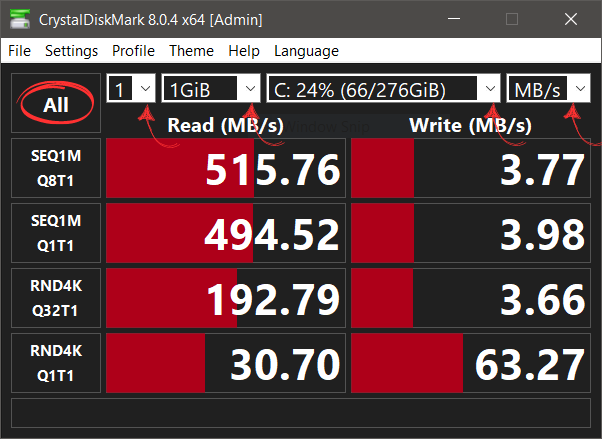
DiskMark by PassMark
This gem of a tool has been a game-changer in understanding and improving the performance of my storage devices, from my trusty old HDD to my lightning-fast NVME SSD. DiskMark conducts thorough tests that measure the read and write speeds of your storage, giving you a set of benchmarks that open your eyes to what’s going on inside your PC. But what’s the different catch here? Why is it different? Well turns out that, PassMark is an application where you can run every type of benchmarking like RAM test, CPU test, and GPU test.
Open the application, select Disk Mark, and click Run. This Disk test will perform sequential or random read and write performance. IOPS at 32K and 4K will also be performed.

ATTO Disk Benchmark
What makes ATTO Disk Benchmark stand out is its versatility. Whether you’re testing hard drives, SSDs, RAID arrays, or just checking how well your computer connects to its storage, this software has got you covered. It’s perfect for anyone, whether you’re working with an OEM RAID controller, any storage controller, host adapters, or just want to check the speed of your drives.
The thing is, when you start using Disk Benchmark, you’ll notice something pretty amazing – ATTO products consistently deliver top-notch storage connectivity performance. This isn’t just about making numbers look good; it’s about genuinely improving your storage ecosystem, ensuring everything runs as smoothly and efficiently as possible.
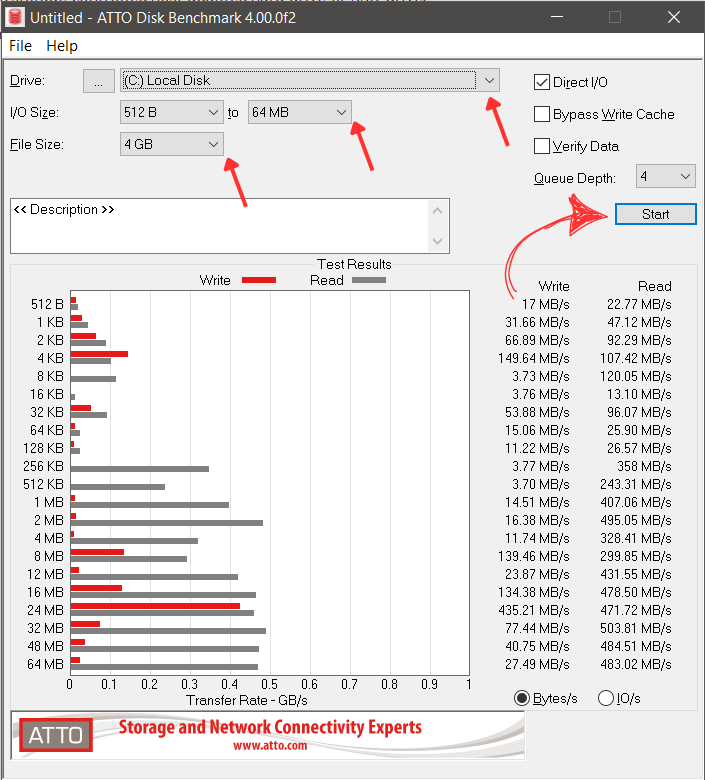
Black Magic Speed Test
This tool is a favorite among video editors, photographers, and creative professionals for a good reason. Let’s get personal with it and understand why it might just be the software you didn’t know you needed. Blackmagic Disk Speed Test is beautifully straightforward but powerful, offering a user-friendly interface that doesn’t skimp on delivering the detailed data you need. What sets Blackmagic Disk Speed Test apart is its focus on video performance. The software shows you whether your drive can handle different formats of video, from 1080p all the way up to 4K and beyond, in real-time. This means you can directly see if your current setup is cut out for the projects you’re working on or if it’s time to consider an upgrade. This tool is available for MacOS, Linux, and Windows. Download and install Blackmagic SpeedTest.
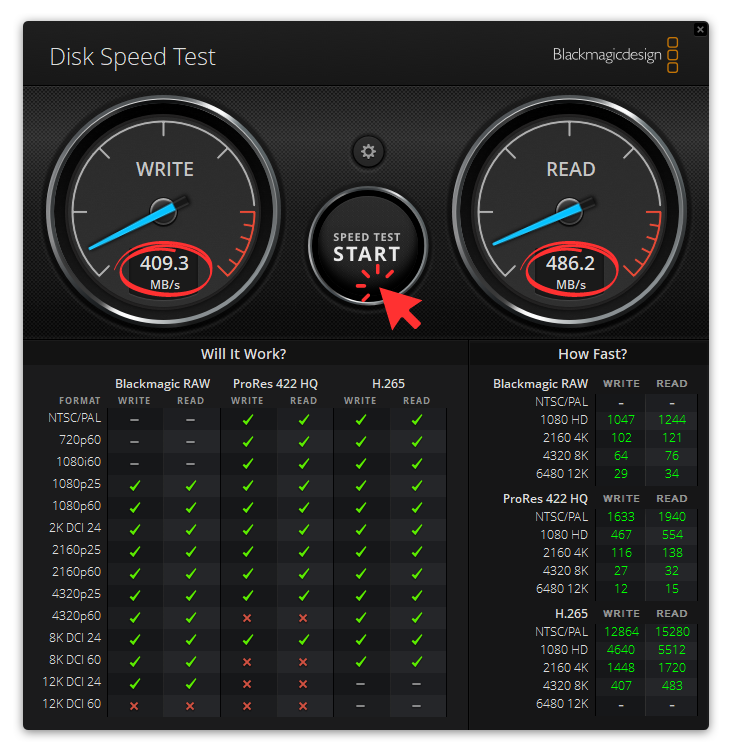
Conclusion
Gaining insights into and enhancing the performance of Solid-State Drives (SSDs) via benchmarking emerges as a critical process. The piece thoroughly examines an extensive selection of benchmarking utilities for SSDs, featuring key players like CrystalDiskMark, ATTO Disk Benchmark, and Blackmagic Disk Speed Test. It emphasizes the importance of these tools in assessing SSD performance through different parameters, including sequential and random read/write speeds. For PC users, especially those upgrading to NVMe or PCIe 4.0 SSDs, grasping these benchmarks is key to unlocking enhanced storage device performance. Emphasizing the necessity of benchmarking in assessing real-world performance, drive health, and ensuring compatibility with cutting-edge components like NVIDIA GPUs, the discussion extends beyond mere speed tests to encompass the overall health and efficiency of your SSD.

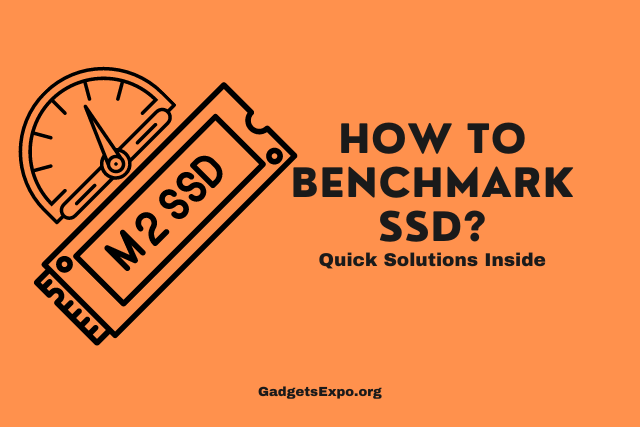
![764+ Best Beach Hashtags for Instagram 2024 [Updated]](https://gadgetsexpo.org/wp-content/uploads/2024/09/Best-Beach-Hashtags-for-Instagram-Updated.png)
![493+ Best Bird Hashtags for Instagram [Updated]](https://gadgetsexpo.org/wp-content/uploads/2024/09/Best-Birds-Hashtags-for-Instagram-Updated.png)
![681+ Best Ganpati Hashtags for Instagram 2024 [Updated]](https://gadgetsexpo.org/wp-content/uploads/2024/09/Best-Cooking-Hashtags-for-Instagram-Updated-1.png)
Leave a Reply